How to Generate a QR Code: A Step-by-Step Guide
Creating a QR code is quick and easy with ApeQR.com. Whether you’re a beginner or a seasoned user, follow these simple steps to generate a QR code for your unique needs.
Step 1: Go to the ApeQR Generator
Visit our QR code generator page by clicking here or navigating to the “Generate QR Code” section in the menu. You’ll see a simple form designed to make the process as smooth as possible.
Step 2: Select the QR Code Type
Decide what you want your QR code to do. Choose from a variety of options, including:
- URL: Share a website link.
- Text: Display a message or instruction.
- Wi-Fi: Provide network details for easy connection.
- Email: Pre-fill an email with a recipient and subject line.
- Phone Number: Allow users to call a number instantly.
Simply click on the type of QR code you need from the available options.
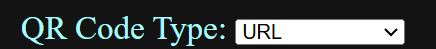
Step 3: Enter Your Information
Fill out the required fields for your chosen QR code type:
- For a URL, type or paste the link you want to share.
- For Wi-Fi, input the network name (SSID), password, and encryption type.
- For Text, type your message in the text box.
- Email, type in email address and subject.
- Phone Number, type in the phone number (international numbers accepted)
Double-check your information to ensure accuracy.
Step 4: Customize Your QR Code (Coming Soon)
Make your QR code unique by customizing its appearance:
- Colors: Change the foreground and background colors.
- Design Style: Choose between square, rounded, or artistic patterns.
- Logo: Upload your logo to make the QR code branded.
Customizations can enhance the visual appeal and branding of your QR code.
Step 5: Generate the QR Code
Click the “Generate QR Code” button. The tool will create your QR code instantly based on the information and customization you provided.

Step 6: Download Your QR Code
Once your QR code is generated, you’ll see a preview on the screen. Use the following options:
- Download as PNG: Save the QR code as an image for easy use in presentations or digital media.
- Download as SVG: Get a high-resolution version for print or graphic design projects.
Click the appropriate button to download your QR code to your device.

Step 7: Test Your QR Code
Before sharing your QR code, test it to ensure it works as intended:
- Open your smartphone’s camera or a QR code scanner app.
- Point the camera at the QR code.
- Verify that it performs the desired action (e.g., opens a URL, connects to Wi-Fi).
If you notice any issues, double-check the information you entered and regenerate the QR code.
Step 8: Share Your QR Code
Now that your QR code is ready, you can use it in various ways:
- Print it on flyers, posters, or product packaging.
- Share it digitally on social media, email, or websites.
- Include it in presentations, menus, or business cards.

Tips for Best Results
- Keep it Simple: Avoid overloading the QR code with excessive information to ensure easy scanning.
- Ensure Contrast: Use contrasting colors for the foreground and background for better readability.
- Choose the Right Size: For printed materials, make sure the QR code is large enough to scan from a distance.